type
status
date
slug
summary
tags
category
icon
password
Number
本文由 Jacop Bale & rail1dd 协同创作 文章来源:Notion入门 (rail1dd.ac.cn) 强烈建议点开以上链接查看,部分嵌入在本站无法正常运行
我的想法💡
p.s. Notion 做功能性笔记(多视图表格),而不用来做知识/信息密集型的学习笔记🙂
- 购物清单(可以贴淘宝/JD/PDD链接,也有预览,就不用放在备忘录里了)
- 书影音游信息堆栈Maybe

把Notion看作是办公软件就好了。不追求ALL IN ONE. 因为也不可能ALL IN ONE的。
扬名的Notion入门Tutorial
advices
- 软件只是工具,别人的模板不一定适合你,要根据自己的需求,利用notion的功能来实现你的目的,适合自己的才是最好的。不喜欢电子笔记的也不需要特意去学。可以挖一挖软件的原理,自己在纸质上运用好。
- 学好软件不等于学好知识,切记本末倒置。
- 建议不要汉化,汉化后会遇到各种各样的bug(官方汉化才是硬道理),英文版只需认识一些功能块英文单词,单词量很少,后面建立的过程都是可以用中文去编辑,呈现出来的都是中文。
下面是我学习过程时用到的一些平台
网站(ps:少数派和知乎等平台有很多有关文章)
B站up主
官方:
第三方及个人:
B站搜索notion,点击播放量多的UP主(比如优秀的潇潇学姐),基本都会有教程和模板
微信公众号
notion中文社区
教程资源文件
入门参考
学习Notion路径推荐by @Mac云课堂)
- Notion中文社区
- 直接看官网的教程

【方俊皓同学的个人空间-哔哩哔哩】 https://b23.tv/WVIGs8c

【阿江要努力鸭的个人空间-哔哩哔哩】 https://b23.tv/46Kjuld

Video References
Thomas Frank
Notion Tutorials and Templates
by Thomas Frank
- 【Thomas Frank Explains:Notion数据库全教程-哔哩哔哩】 https://b23.tv/pd02LZb
jeff
其他
一些冷知识
- Notion 的创始人 Ivan Zhao 小时候在中国学了水彩,移民到加拿大上大学后,朋友中也几乎都是艺术家。可以说 Notion 的优雅是有来由的
- 最早的时候,Ivan Zhao 之所以会做 Notion,就是为了能够帮他的艺术家朋友们搭建网站
- 也就是说,初代的 Notion 其实是一个建站工具
解决方案们
icons
🔍一个mac用的spotlight,可以检索notion里面的页面,里面有很多第三方插件,很方便
NotionFaster(DNS配置解决网络问题)
DayOne协同

💁🏻♀️notion首席推广员
目前用notion整得到的:
- 日记👉用公式解决往年今日的复盘问题(板块自由度高 支持很多文件格式 ps除了语音插入✅,在线操作 网慢就拉闸❌)
- 记账(最简单的每月记一次总额,细致方法不想弄,zfb/vx打开对账到处csv再导入也方便)
- 看板(手帐/聊天记录集成)❌不支持ocr
- 书籍/电影/游戏/戏剧(notion最擅长的pa)
- 网页剪藏(shopping list/教程/网页)
- school shxt(用AI总结论文很快,可以放课程表双链到课程笔记)
- timer+ddl(用公式解决:实际用时+直观ddl)
- todo list

目前用notion双链的最多应用场景👉电影/今日学习计时🔗日记 eg.

- rss订阅源管理,用notionfeed,支持feeddd的公众号订阅(格式爬得非常漂亮),免费用户50feeds+4h更新,b站无法内嵌视频(目前很多缺陷,还是feedly好用,但是feedly付费才能highlight+notes而且要墙,不太方便)
10.个人网站搭建(基本完成)
Spotify和AppleMusic嵌入都只能试听的(那就只适合放氛围音乐)
我用notion整不到的:
☑️ 勾选表示这块真的无法all in one,我选择释然🥹
1.聊天记录整理(不支持ocr识别)👉无解决方案(所以这点wolai真香)
2.插入语音(虽然可以插入音频文件但是日记没有语音功能还是很不爽)👉无解决方案
3.不支持locate地点👉可以用单选城市的方式解决,but还是很不爽)
4.不支持循环提醒功能(无法记录1生日 2农历节日 3经期)👉日历记录,经期app
5.ios端不支持插件剪藏👉db-rss订阅实现同步(不能爬取足够多信息,最后还是得自己手动加,还不如一开始就手动添加)
ios 端可以直接点选app剪藏
但是不能在剪藏前选source和打tag,只能回到notion重新加工操作(有点麻烦)
6.需要一个📈图表(不知道能不能像numbers一样 我真的很想要折线图👉用第三方解决)
解决方案
目前还没整好,过几天尝试用嵌入google chart方式,或者numbers能直接嵌入+动态变化吗?(不可能动态变化,numbers拖入直接变成图片了,所以图表只能是静态看板)👉图表无法all in one
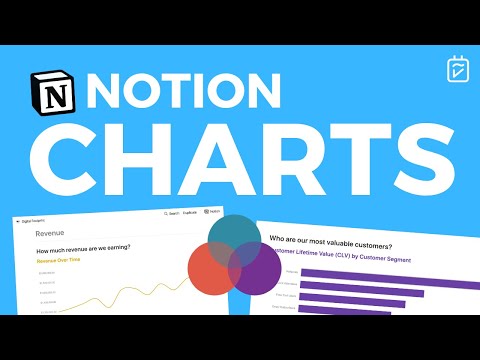
(考完了再弄)看了一下,不能像number一样自定义坐标内容,目前看只能计数(待会儿再倒腾)
应用场景:我的日记有mood选项,从开心➡️低落形成一个纵坐标,+天气选项(从晴天➡️阴雨天的纵坐标),两表重叠可以同时看到每月心情动态+被天气的影响程度(因为最近发现自己阴天就会有点emo)
7.目前只能检索页面标题和内容,表格内的属性/文本一概无法检索
!?备忘录没有toggle list吗?
what do u mean?就是点选展开/收起,我看飞书有
notion AI
回答一下一些朋友关于 Notion AI 与 ChatGPT 的选择问题
Notion AI 跟 ChatGPT 的定位和具体用法都不一样。如果纯粹用来做对话型的问答,Notion AI 的体验是很不好的,因为它的对话感非常割裂,追问的体验也很差,远不如 ChatGPT 或者 Claude 。 Notion AI 的真正价值需要结合 Notion 内在的生产流程来体现。
1、作为 AI 问答工具,让 Notion 直接生成答案,这也是跟 ChatGPT 相近的使用方式
2、作为 AI 创作辅助工具,当你使用 Notion 进行生产创作时,可以随时调用 Notion AI 来进行辅助,例如 AI 续写、修改语气、多语言翻译、一篇文章改成不同体裁以进行多平台分发等
3、让 Notion AI 辅助你阅读 & 消化你的文档,基于划线问答、划线翻译、智能查找文档中的行动清单(find action items)等功能
4、创建 Notion AI 按钮,将你的 Prompt 固化下来,与 Notion 本身可复用的 Template 进行联动,这个用法是最有想象空间的
5、目前 Notion AI 只能在 Page 的 Text 这个层面(包括简单表格)进行内容的读写,不过 Notion 已经在测试对数据库结构提供 AI 读写支持,以后会更强大
6、Notion 的最终定位,是成为一款能够创造工具的工具。2023 年新增的 Button、已经上线的 AI、还在测试的数据库自动化(类似飞书多维表格的机器人),会让它越来越接近它的最终定位。AI 让未来可期的 Notion 更加未来可期了
结论就是,如果你是 Notion 新手、并不将 Notion 作为核心的生产工具,那么你完全没有必要订阅 Notion AI。如果你已经是非常资深的 Notion 用户,我会比较推荐订阅,因为它对 Notion 来说是一个极好的补强手段。 如果你介于两者之间,那我的建议是,有闲钱再搞一个试试,没有的话,不订阅影响也不大。
notion app 端汉化
- 作者:rail1dd
- 链接:https://rail1dd.top/article/notion_accidence
- 声明:本文采用 CC BY-NC-SA 4.0 许可协议,转载请注明出处。































